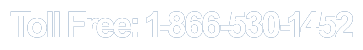|
| |
IMPORTANT: Courtware does NOT
retain copies of your data.
Your IT team is responsible for all agency
data backups
|
| |
Losing
Your Agency's Data Would be Tragic, But You Can
Avoid it With Smart Data Backup and Recovery
Planning
|
In
this age of great technology, occasionally we
encounter failures of that technology. Even
a small failure, like a power outage, hard drive
crash or system malfunction could cause corruption
or loss of your data. Even worse still would
be a natural disaster, office flooding or fire,
etc. If you do not have a proper data backup
and recovery plan in place, then your Agency is at
unnecessary risk if the unthinkable should happen.
|
| Common
Mistakes that Can Lead to Data Loss: |
 No Plan in Place No Plan in Place
If you are NOT backing up your data, then you are completely
at risk for potential data loss and
a likely embarrassing situation or unwanted
news or attention for your Agency. You
should take action immediately
to put a data backup and restoration process in
place as soon as possible..
Inadequate Plan in Place
Maybe you have a plan in place but it lacks elements like
regular frequency of backup,
onsite
and offsite secure storage of data,
regular testing of recovery and restoration of
data, etc.
It is very
important that you have an offsite copy
of data as part of your plan in the event that
your local backup is damaged by an unexpected
event such as hardware failure, building fire,
water damage, etc.
Your local backup
is useless and will do
you no good if it is damaged or compromised..
You
should take steps today to enhance your data plan
where any gaps may exist..
Un-Tested
& Confirmed Plan in Place
If you have not tested full recovery of data from one of your
recent backups then you don’t know for sure if your data is protected.
Congratulations for having a plan in place, but
you can receive greater peace of mind and
assurance that your plan will work if you test
restoration of data simulating a disaster.
You need to know that your plan really works
before you need it for real.
|
Take These Steps to
Protect Your Agency's Data:
|
- Review the free READY.GOV online resource for IT Disaster Recovery
Plan ideas and reference: https://www.ready.gov/business/implementation/IT
- Meet with your IT team to review your current data backup
and recovery plan
- Perform a full test of your data recovery from
a recent backup
- Schedule regular future tests of your
full data backup and restoration process
- Ensure that you have both
onsite and offsite secure backups
|
|

|
Elements of a Good
Data Backup and Recovery Plan:
|
- Local/Onsite
& Offsite Copies of Data Stored
- Regular
Backup Interval
- Tested
Data Recovery
|
- Strong
Anti-Spam Protection for Emails
- Strong
Anti-Virus on All Connected Devices
- Firewall
Security Optimized
|
- Limited
User Permissions on Network
- Educate
All Users on Security Around Email
Attachments, Clicking Inappropriate
Links, etc.
|
|
|
No system
is 100% fool-proof, however offsite secure data
backup is one of your best ways to prevent a data
loss disaster.
|
| |
|
|
|
|
| CryptoLocker
& Ransomware |
 |
| Ransomware
and CryptoLocker are viruses that enter a user's
computer and network and encrypts the files so that
they can no longer be accessed. Strong
encryption AES-256 is used by the offending virus making un-encryption
impossible. The viruses infect the local machine
where it enters as well as attached additional hard
drives and network connections.
An infected machine may
display a message similar to the following indicating
that a ransom must be paid to unlock the machine.
|

|
If your systems are connected to the internet, then
despite your many protections an uneducated user can
unknowingly open the door to a virus by:
Opening of email
attachments
Tip: Only open attachments expected from KNOWN
senders. If in doubt, verify with the sender
before opening any attachments.
Opening of links
in emails
Some links in emails can cause a virus to be
installed. Do not click suspicious links if you
do not know the original sender.
Clicking
inappropriate ads on web pages or emails
Often users are baited into clicking an ad that then
installs the virus before it is realized. No
unnecessary ad clicking!
|
Take
These Steps to Protect Against Virus Attacks and
Ransomware
|
Network
Domain Privileges
Administrator privileges should be limited to just the
few users who actually need that level of security,
not everyone.
Program
Installation Restrictions
Set network permissions to restrict installation of
programs without admin privileges
Firewall
Intrusion Prevention
Monitor incoming traffic for suspicious
activity. Use multiple layers of firewall and
intrusion protection devices
Aggressive
Anti-Spam Software
Filter emails aggressively for spam to minimize the
risk that offending emails get through.
Internet Content
Management
ICM solutions such as AVG Cloud Care can add a layer
of security around internet browsing
Educate Users
& Team On Safe Technology Practices
Nothing can replace a smart, educated and focused
user. Almost all virus attacks occur as a result
of user error.
|
|
|
| Request
More Information |
 |
We
welcome your questions, comments and feedback.
If you would like additional information about this
product, or would like to schedule a FREE demo, please
contact
us.
|
|
|
|

|
|
|
|
Local: 678- 583-9700
Toll Free: 1-866- 530-1452 |
|
|
| |
|