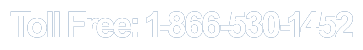|
All
reports completed in RMS and CloudCop® beginning
no later than October 1, 2019 must include the
NIBRS data to be entered in the NIBRS data entry
fields which are ALREADY PRESENT in your RMS and
CloudCop® software systems and are denoted on your
data entry screens with an asterisk (*).
Failure
to include NIBRS data in your reports after
October 1st may cause your agency to be out of
compliance with GCIC NIBRS reporting requirements.
ACTIONS
REQUIRED:
All Law Enforcement Personnel:
Review
NIBRS training videos in RMS & CloudCop® AND begin using NIBRS data entry fields in
reports immediately
NIBRS data
entry fields are already in your RMS and CloudCop®
software.
Video training is available to explain key NIBRS
data rules and data entry process. Officers
should watch 8 short video
training segments, or one longer one.
Estimated time 1 hr total.
In order for your Agency
to be able to report NIBRS data to GCIC properly
beginning in October, every future report entered
in RMS & CloudCop® beginning October 1st must
include NIBRS data.
Using the NIBRS data
fields NOW will prepare your officers for easier
NIBRS transition and will NOT interfere with your
current UCR reporting. UCR reporting will NO
LONGER be allowed by GCIC after submission of
September's data. October data and beyond
must be in the NIBRS
format.

3)
Attend a Courtware FREE
NIBRS Regional Training Event
Courtware
is hosting several FREE live training events
related to NIBRS for you and your team to help you
get ready for NIBRS. Everyone on your team
impacted by NIBRS should attend one of these
events.
September 30, 2019
NIBRS Training in Eatonton, GA
(OPEN)
October 17, 2019
RMS, CloudCop Users Training
Conference in Fort Oglethorpe, GA (OPEN)
Click
to Register
for Free Training
4)
Download FBI NIBRS Manual
You can download the FBI NIBRS reporting manual on
the FBI website at:
https://ucr.fbi.gov/nibrs/nibrs-user-manual
5)
NIBRS ADMINS ***
Reach out to your Agency's assigned GCIC Analyst
to Register for NIBRS file testing.
For GCIC NIBRS reporting, your Agency will be able
to submit NIBRS data in one of two ways :
A)
Manually
enter NIBRS data on the GCIC website
B) Submit
a NIBRS data file from RMS to GCIC through an upload
button on the GCIC website
(note: this option requires setup with GCIC and 3
months testing at <4% errors)
GCIC
is NOT offering a fully automated data submission
process as was available for UCR.
Courtware
is preparing a process that will allow you to
generate a NIBRS report data file for upload
through the GCIC website for agencies who choose
to do so.
Because activation of the file upload takes about
3 months with required GCIC testing, your
agency should become familiar with the GCIC NIBRS
website and related NIBRS data entry processes to make your UCR-to-NIBRS
reporting transition as easy as
possible.
You
should also reach out to your GCIC assigned
Analyst right away and advise them if, or when you
would like to get setup for the NIBRS FILE
submission option.
The
Courtware team is planning to release RMS and
CloudCop® software upgrades in October that would
allow your agency to begin the NIBRS file
submission testing should your agency prefer the
NIBRS data file upload reporting option. We
recommend you sign up with GCIC for testing to
begin in October.
|